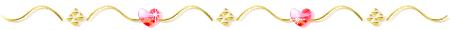Q: What is Windows XP?
A: Windows Whistler is the code name for the first joint business/consumer version of Windows built on the Windows 2000 OS kernel for stability and reliability. To bring the reliability of Windows 2000 to consumers as soon as possible and address the feedback from enterprise customers, Microsoft planned a phased release of Windows XP beginning with the desktop products and followed by the server versions. Windows XP is their first step in the Microsoft .Net vision.
Q: Is Microsoft Windows XP available in multiple languages?
A: Windows XP Professional will be available in 24 official localized versions in addition to English. In any version of Windows XP Professional, you can display, input, edit, and print documents in hundreds of languages. Users or administrators can set regional preferences, fonts, keyboard layouts, sorting orders, date formats, and so on.
The biggest innovation for multilingual computing is the Windows XP Multilingual User Interface Pack, which is an add–on to the English version of Windows XP Professional. It lets users or administrators switch the User Interface (menus, dialog and help files) from one language to another. This feature greatly eases desktop administration in multilingual computing environments, and lowers cost of desktop change and configuration management considerably. The Multilingual User Interface Pack will be available in 33 languages.
Q: What version of DirectX does Windows XP ship with?
A: Windows XP ships with DirectX 8.1, which improves pixel shaders among other things.
Q: What is the difference between the 32 bit and 64 bit versions?
A: The 64-bit versions will only work on newer Intel Itanium based hardware. The 32-bit versions will work on all x86 compatible hardware (such a Pentium III, 4, etc).
Q: What is the official website?
A: http://www.microsoft.com/windowsxp
Q: What is "Whistler Embedded"?
A: "Whistler Embedded" delivers all the richness, innovation and reliability of the next generation of Windows in a componentized version, enabling embedded developers to select specific technology components required for a wide range of unique Windows Powered devices. Beta 1 is focused on delivering embedded client scenarios, including Windows-based terminals, advanced set-top boxes and retail point-of-sale kiosks. With the release of "Whistler Embedded" beta 1 coming only 48 days after release of the "Whistler" beta, Microsoft underscores its commitment to bringing the latest, most innovative Windows technology to the embedded space in a timely manner."
Q: When was Windows XP released?
A: October 25, 2001
Q: When did Windows XP RTM?
A: August 24, 2001
Q: What features of Windows XP have been taken from Windows Me?
A: Features such as System Restore, Image acquisition and more. Most of the new multimedia features in Windows Me will be carried over to Windows XP.
Q: What is new in Windows XP?
A: Microsoft is aiming to combine the features of Windows Me for the consumer, and reliability of Windows 2000 for businesses and power users into one new operating system. This operating system in its' different flavors will have new features for gaming, multimedia applications, audio, etc. in addition to features for networking, development, etc. for businesses and power users.
Q: What flavors is Windows XP available in?
A: Windows XP comes in Professional and Home versions. Servers will also come out, but they are still in beta testing.
Q: What is the difference between Home and Profession editions?
A: The features of Windows XP Home and Pro are very similar. Most home users have no need to the Professional version. Windows XP Pro has support for multiple processors and an encrypted file system.
Q: What are the major new features?
A: Windows XP has many new features. Users upgrading from the 9x code will find the larges changes in terms of stability. Other great advances are built-in CD-R/RW support, Remote Assistance, a built-in firewall, and Device Driver Rollback.
Q: What are the minimum requirements?
Here’s exactly what Microsoft says:
PC with 300 megahertz (MHz) or higher processor clock speed recommended; 233-MHz minimum required;* Intel Pentium/Celeron family, AMD K6/Athlon/Duron family, or compatible processor recommended
128 megabytes (MB) of RAM or higher recommended (64 MB minimum supported; may limit performance and some features)
1.5 gigabyte (GB) of available hard disk space.*
Super VGA (800 × 600) or higher resolution video adapter and monitor
CD-ROM or DVD drive
Keyboard and Microsoft Mouse or compatible pointing device
You can check out more information on Windows XP requirements here for Home or here for Pro.
Q: What is Windows XP pricing?
A: Windows XP Home is $99 for an upgrade copy and $199 for the full version. Windows XP Pro is $199 for the upgrade version and $299 for a full copy.
Q: What are the upgrade paths?
A: Both Home and Professional can be upgraded from Windows 98, Windows 98SE, and Windows ME. Windows NT 4.0, Windows 2000 and Windows XP Home can all be upgraded to Windows XP Professional. Windows 95 is not a supported upgrade path from either version.
Q: What’s next for Windows development?
A: With SP1 complete, Microsoft will be working on Longhorn, the next consumer version of Windows. Longhorn isn't expected to hit stores till 2004 or later (probably later), so expect a second service pack in the works soon!
Q: What were the milestones in Windows XP development?
A: There were 6 major steps in the development of Windows XP:
Beta 1 – October 31, 2000, build 2296
Beta 2 – March 25, 2001, build 2462a
RC1 – June 29, 2001, build 2505
RC2 – July 28, 2001, build 2526
RTM – August 24, 2001, build 5.10.2600
SP1 RTM - August 30, 2002
Q: Does Windows XP have a new Graphic User Interface (GUI)?
A: Yes, Windows XP will have a "newer" look to it but will still have the basics of Windows we have grown accustomed to. The one that is debuted at the EMP is the "Luna" theme.
Q: When was SP1 released?
A: SP1 went RTM on August 30, 2002 and was released to the public on September 9, 2002.
Q: What features does SP1 include?
A: Although Microsoft has developed a habit of not including new features, Windows XP SP1 was an exception to that rule. It included support for USB 2.0 and included a nifty, government-required tool that will let you hide MS products, if you want. It also included support for other version of Windows, like Media Center and Windows Powered Smart Displays editions (codenames Freestyle and Mira, respectively). Windows XP SP1 also includes bug fixes and other general improvements.
Q: Where can I download SP1?
A: SP1 should be available to download from Windows Update, but if you would like to order a CD or download the entire file, both can be obtained from Microsoft's website.
Q: When is SP2 coming?
A: Windows XP Service Pack 2 is currently scheduled to come out during the summer of 2004. It currently is in beta testing.
Q: What additions will SP2 bring?
A: Along with the usual bug fixes, Service Pack two will bring a number of new features to Windows XP. Most of the additions deal with security. Along with ushering in version 5 of Windows Update, SP2 also brings a more complex firewall. Internet Explorer is also more set to a more secure mode by default. The new version of IE will also include a pop-up blocker.
Q: What are some of the new visual features, what did they change?
A: The taskbar has been overhauled (icon grouping), and a new uncluttered notification area. Only the recycle bin is on the desktop - the rest are kept in a new, larger start menu.
Q: But what if we want to keep the classic look?
A: Well, luckily, it seems that you can keep either the classic look or the newer, XP look as default. The GUI should be skinnable to developers.
Q: What is fast user switching?
A: This is a new feature included in Windows XP. "Based on the Windows 2000 profiles, user accounts are created for all users during installation. As the default, passwords are not required, although users can create them if desired. A friendly new welcome screen featuring user names and pictures or icons rather than code names or aliases replaces the logon dialog box. Further, a new control panel applet makes it easy to add and edit user accounts. Each user has their own settings, including wallpaper, music, pictures, favorites, and so forth. In fast user switching, multiple users do not have to not log off when using a single computer. Instead, their accounts are always logged on, and they can switch quickly between all open accounts."
Q: When did testing of Windows XP begin?
A: The first developers preview was sent out to testers mid-July 2000.
Q: Do you have a feature list from a developer's point of view?
A: Windows XP employs Windows 2000 power management features
Graphics Device Interface Plus (GDI+) is the portion of Microsoft Windows.NET that provides two-dimensional vector graphics, imaging, and typography. GDI+ improves on GDI (the graphics device interface included with earlier versions of Windows) by adding new features and by optimizing existing features.
64 bit compatibility
Support for high density displays
Q: What is the build number for Beta 2?
A: 2462a
Q: What are the design goals for Windows XP? What will it improve?
A: Richer communications. Real-time voice, video and application-sharing will enable people to communicate more effectively.
Enhanced mobility. Mobile users' ability to access their information any time, anywhere will be further improved.
Improved help and support. Users will be able to easily connect to people and resources for help whenever they need it.
Simple digital photos and video. Windows XP will make it easy to create, organize and share digital memories.
Exciting music and entertainment. Windows XP will deliver the best experience for the discovery, download, personalization and playback of high-quality audio and video content.
Enabling of the "connected home." Windows XP will give people an easy way to share information, devices and Internet connections within the home.
Q: Will most of my programs from Windows 9* work in Windows XP?
A: Most programs that work on Windows 95/98/Me and NT will work on versions of Windows XP. As with Windows 2000, several compatibility updates are sure to made after the product is released. There will be problems running older DOS programs (if they will run at all).
Q: If I am a games player, should I go for Windows 2000 or Windows XP?
A: Definitely go for Windows XP for the simple reason that it is designed for both the business & consumer thus is more adept at games playing.
Q: Is the Microsoft Management Console included in the release of Windows XP?
A: Yup, to be specific MS Management Console 2.0 is released.
Q: What are Win32 classes? How many new ones are released with Windows XP?
A: Microsoft Win32 classes give you the means to manipulate a variety of objects. Objects can be divided into four main categories. There are 40 new ones.
A: Windows Whistler is the code name for the first joint business/consumer version of Windows built on the Windows 2000 OS kernel for stability and reliability. To bring the reliability of Windows 2000 to consumers as soon as possible and address the feedback from enterprise customers, Microsoft planned a phased release of Windows XP beginning with the desktop products and followed by the server versions. Windows XP is their first step in the Microsoft .Net vision.
Q: Is Microsoft Windows XP available in multiple languages?
A: Windows XP Professional will be available in 24 official localized versions in addition to English. In any version of Windows XP Professional, you can display, input, edit, and print documents in hundreds of languages. Users or administrators can set regional preferences, fonts, keyboard layouts, sorting orders, date formats, and so on.
The biggest innovation for multilingual computing is the Windows XP Multilingual User Interface Pack, which is an add–on to the English version of Windows XP Professional. It lets users or administrators switch the User Interface (menus, dialog and help files) from one language to another. This feature greatly eases desktop administration in multilingual computing environments, and lowers cost of desktop change and configuration management considerably. The Multilingual User Interface Pack will be available in 33 languages.
Q: What version of DirectX does Windows XP ship with?
A: Windows XP ships with DirectX 8.1, which improves pixel shaders among other things.
Q: What is the difference between the 32 bit and 64 bit versions?
A: The 64-bit versions will only work on newer Intel Itanium based hardware. The 32-bit versions will work on all x86 compatible hardware (such a Pentium III, 4, etc).
Q: What is the official website?
A: http://www.microsoft.com/windowsxp
Q: What is "Whistler Embedded"?
A: "Whistler Embedded" delivers all the richness, innovation and reliability of the next generation of Windows in a componentized version, enabling embedded developers to select specific technology components required for a wide range of unique Windows Powered devices. Beta 1 is focused on delivering embedded client scenarios, including Windows-based terminals, advanced set-top boxes and retail point-of-sale kiosks. With the release of "Whistler Embedded" beta 1 coming only 48 days after release of the "Whistler" beta, Microsoft underscores its commitment to bringing the latest, most innovative Windows technology to the embedded space in a timely manner."
Q: When was Windows XP released?
A: October 25, 2001
Q: When did Windows XP RTM?
A: August 24, 2001
Q: What features of Windows XP have been taken from Windows Me?
A: Features such as System Restore, Image acquisition and more. Most of the new multimedia features in Windows Me will be carried over to Windows XP.
Q: What is new in Windows XP?
A: Microsoft is aiming to combine the features of Windows Me for the consumer, and reliability of Windows 2000 for businesses and power users into one new operating system. This operating system in its' different flavors will have new features for gaming, multimedia applications, audio, etc. in addition to features for networking, development, etc. for businesses and power users.
Q: What flavors is Windows XP available in?
A: Windows XP comes in Professional and Home versions. Servers will also come out, but they are still in beta testing.
Q: What is the difference between Home and Profession editions?
A: The features of Windows XP Home and Pro are very similar. Most home users have no need to the Professional version. Windows XP Pro has support for multiple processors and an encrypted file system.
Q: What are the major new features?
A: Windows XP has many new features. Users upgrading from the 9x code will find the larges changes in terms of stability. Other great advances are built-in CD-R/RW support, Remote Assistance, a built-in firewall, and Device Driver Rollback.
Q: What are the minimum requirements?
Here’s exactly what Microsoft says:
PC with 300 megahertz (MHz) or higher processor clock speed recommended; 233-MHz minimum required;* Intel Pentium/Celeron family, AMD K6/Athlon/Duron family, or compatible processor recommended
128 megabytes (MB) of RAM or higher recommended (64 MB minimum supported; may limit performance and some features)
1.5 gigabyte (GB) of available hard disk space.*
Super VGA (800 × 600) or higher resolution video adapter and monitor
CD-ROM or DVD drive
Keyboard and Microsoft Mouse or compatible pointing device
You can check out more information on Windows XP requirements here for Home or here for Pro.
Q: What is Windows XP pricing?
A: Windows XP Home is $99 for an upgrade copy and $199 for the full version. Windows XP Pro is $199 for the upgrade version and $299 for a full copy.
Q: What are the upgrade paths?
A: Both Home and Professional can be upgraded from Windows 98, Windows 98SE, and Windows ME. Windows NT 4.0, Windows 2000 and Windows XP Home can all be upgraded to Windows XP Professional. Windows 95 is not a supported upgrade path from either version.
Q: What’s next for Windows development?
A: With SP1 complete, Microsoft will be working on Longhorn, the next consumer version of Windows. Longhorn isn't expected to hit stores till 2004 or later (probably later), so expect a second service pack in the works soon!
Q: What were the milestones in Windows XP development?
A: There were 6 major steps in the development of Windows XP:
Beta 1 – October 31, 2000, build 2296
Beta 2 – March 25, 2001, build 2462a
RC1 – June 29, 2001, build 2505
RC2 – July 28, 2001, build 2526
RTM – August 24, 2001, build 5.10.2600
SP1 RTM - August 30, 2002
Q: Does Windows XP have a new Graphic User Interface (GUI)?
A: Yes, Windows XP will have a "newer" look to it but will still have the basics of Windows we have grown accustomed to. The one that is debuted at the EMP is the "Luna" theme.
Q: When was SP1 released?
A: SP1 went RTM on August 30, 2002 and was released to the public on September 9, 2002.
Q: What features does SP1 include?
A: Although Microsoft has developed a habit of not including new features, Windows XP SP1 was an exception to that rule. It included support for USB 2.0 and included a nifty, government-required tool that will let you hide MS products, if you want. It also included support for other version of Windows, like Media Center and Windows Powered Smart Displays editions (codenames Freestyle and Mira, respectively). Windows XP SP1 also includes bug fixes and other general improvements.
Q: Where can I download SP1?
A: SP1 should be available to download from Windows Update, but if you would like to order a CD or download the entire file, both can be obtained from Microsoft's website.
Q: When is SP2 coming?
A: Windows XP Service Pack 2 is currently scheduled to come out during the summer of 2004. It currently is in beta testing.
Q: What additions will SP2 bring?
A: Along with the usual bug fixes, Service Pack two will bring a number of new features to Windows XP. Most of the additions deal with security. Along with ushering in version 5 of Windows Update, SP2 also brings a more complex firewall. Internet Explorer is also more set to a more secure mode by default. The new version of IE will also include a pop-up blocker.
Q: What are some of the new visual features, what did they change?
A: The taskbar has been overhauled (icon grouping), and a new uncluttered notification area. Only the recycle bin is on the desktop - the rest are kept in a new, larger start menu.
Q: But what if we want to keep the classic look?
A: Well, luckily, it seems that you can keep either the classic look or the newer, XP look as default. The GUI should be skinnable to developers.
Q: What is fast user switching?
A: This is a new feature included in Windows XP. "Based on the Windows 2000 profiles, user accounts are created for all users during installation. As the default, passwords are not required, although users can create them if desired. A friendly new welcome screen featuring user names and pictures or icons rather than code names or aliases replaces the logon dialog box. Further, a new control panel applet makes it easy to add and edit user accounts. Each user has their own settings, including wallpaper, music, pictures, favorites, and so forth. In fast user switching, multiple users do not have to not log off when using a single computer. Instead, their accounts are always logged on, and they can switch quickly between all open accounts."
Q: When did testing of Windows XP begin?
A: The first developers preview was sent out to testers mid-July 2000.
Q: Do you have a feature list from a developer's point of view?
A: Windows XP employs Windows 2000 power management features
Graphics Device Interface Plus (GDI+) is the portion of Microsoft Windows.NET that provides two-dimensional vector graphics, imaging, and typography. GDI+ improves on GDI (the graphics device interface included with earlier versions of Windows) by adding new features and by optimizing existing features.
64 bit compatibility
Support for high density displays
Q: What is the build number for Beta 2?
A: 2462a
Q: What are the design goals for Windows XP? What will it improve?
A: Richer communications. Real-time voice, video and application-sharing will enable people to communicate more effectively.
Enhanced mobility. Mobile users' ability to access their information any time, anywhere will be further improved.
Improved help and support. Users will be able to easily connect to people and resources for help whenever they need it.
Simple digital photos and video. Windows XP will make it easy to create, organize and share digital memories.
Exciting music and entertainment. Windows XP will deliver the best experience for the discovery, download, personalization and playback of high-quality audio and video content.
Enabling of the "connected home." Windows XP will give people an easy way to share information, devices and Internet connections within the home.
Q: Will most of my programs from Windows 9* work in Windows XP?
A: Most programs that work on Windows 95/98/Me and NT will work on versions of Windows XP. As with Windows 2000, several compatibility updates are sure to made after the product is released. There will be problems running older DOS programs (if they will run at all).
Q: If I am a games player, should I go for Windows 2000 or Windows XP?
A: Definitely go for Windows XP for the simple reason that it is designed for both the business & consumer thus is more adept at games playing.
Q: Is the Microsoft Management Console included in the release of Windows XP?
A: Yup, to be specific MS Management Console 2.0 is released.
Q: What are Win32 classes? How many new ones are released with Windows XP?
A: Microsoft Win32 classes give you the means to manipulate a variety of objects. Objects can be divided into four main categories. There are 40 new ones.